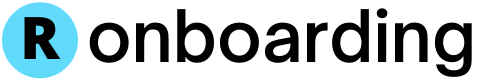Advanced Usage
Learn how to customize styling
This is the default Usage
import { ROnboardingWrapper, useROnboarding } from 'r-onboarding'
import 'r-onboarding/dist/style.css'
import { useRef } from 'react'
export default function () {
const steps = [
{ attachTo: { element: '#foo' }, content: { title: "Welcome!" } }
]
const wrapperRef = useRef(null)
const { start, goToStep, finish } = useROnboarding(wrapperRef)
return (
<div>
<ROnboardingWrapper ref={wrapperRef} steps={steps} />
{/* ... */}
</div>
)
}
Let's remove the default styling
-- import 'r-onboarding/dist/style.css'
and import the ROnboardingStep component
-- import { ROnboardingWrapper, useROnboarding } from 'r-onboarding'
++ import { ROnboardingWrapper, ROnboardingStep, useROnboarding } from 'r-onboarding'
You can now implement your custom UI by using Render Props
{ /* ... */ }
<ROnboardingWrapper ref={wrapperRef} steps={steps}>
{({ step, next, previous, isFirst, isLast, index }) => { // render props
if (!step) return null
return <ROnboardingStep>
<div className="bg-white shadow sm:rounded-lg">
<div className="px-4 py-5 sm:p-6">
<div className="sm:flex sm:items-center sm:justify-between">
<div>
{step.content?.title && <h3 className="text-lg font-medium leading-6 text-gray-900">{step.content.title}</h3>}
{
step.content?.description &&
<div className="mt-2 max-w-xl text-sm text-gray-500">
<p>{step.content.description}</p>
</div>
}
</div>
<div className="mt-5 space-x-4 sm:mt-0 sm:ml-6 sm:flex sm:flex-shrink-0 sm:items-center relative">
<span className="absolute right-0 bottom-full mb-2 mr-2 text-gray-600 font-medium text-xs">{`${index + 1}/${steps.length}`}</span>
{!isFirst && <button onClick={previous} type="button" className="inline-flex items-center justify-center rounded-md border border-transparent bg-yellow-100 px-4 py-2 font-medium text-yellow-700 hover:bg-yellow-200 focus:outline-none focus:ring-2 focus:ring-yellow-500 focus:ring-offset-2 sm:text-sm">Previous</button>}
<button onClick={next} type="button" className="inline-flex items-center rounded-md border border-transparent bg-indigo-600 px-4 py-2 font-medium text-white shadow-sm hover:bg-indigo-700 focus:outline-none focus:ring-2 focus:ring-indigo-500 focus:ring-offset-2 sm:text-sm">{isLast ? 'Finish' : 'Next'}</button>
</div>
</div>
</div>
</div>
</ROnboardingStep>
}}
</ROnboardingWrapper>